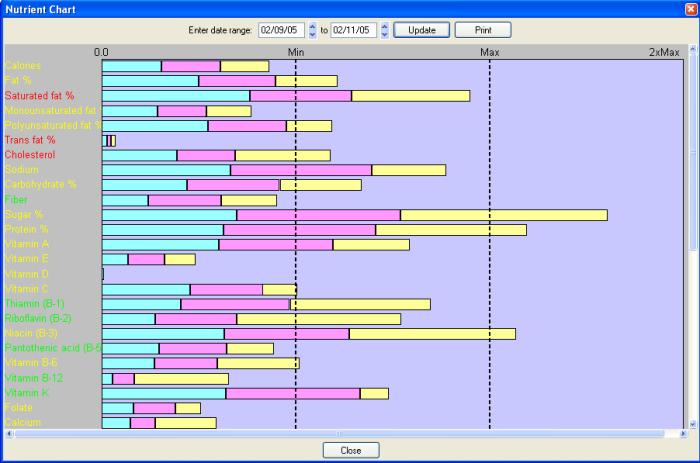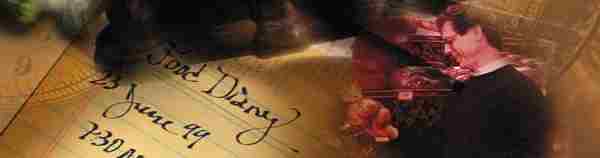Screenshots
Main InterfaceThis is the main user interface to the program. The top left panel displays all the foods available from the USDA database. The top middle panel shows user created foods. The top right panel shows user created recipes. The bottom panel is the day display and shows what you have eaten each day. You can drag foods from the USDA tree to the user tree to create a new user food, and you can drag foods into either a recipe or to the day panel to add them. Click on the food trees or the day panel for more information. |
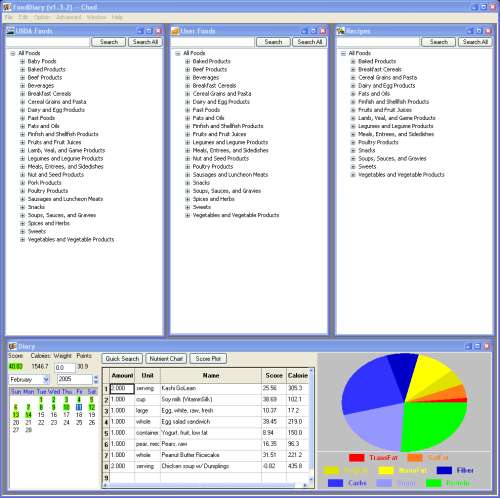
|
New User WizardWhen creating a new user of the Fooddiary, you enter some information about yourself so that the program can calculate how many calories you should consume each day. |
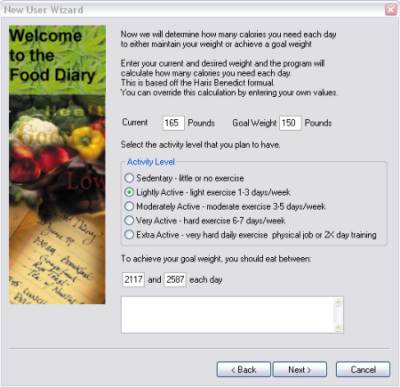
|
Score WeightsAnother option when creating a new user is how important each aspect of your diet is to you. Entering this information allows the program to setup the scoring to give the correct weights to the things that are important to you. |
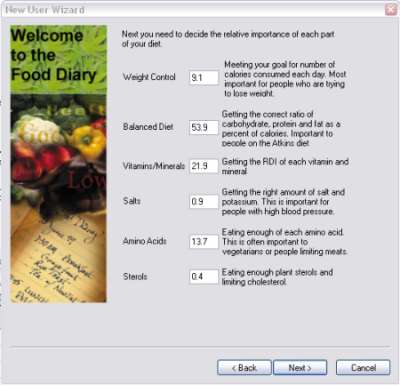
|
Nutrient Chart
Once you have entered your food consumption, you can print your data or view a graph of your calories/score/weight or a chart of your nutrient levels (shown).