
Warning: Undefined array key "page" in /var/www/html/software/iconconverter/index.php on line 50
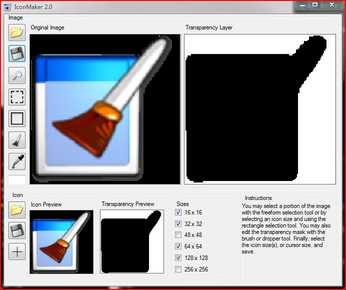
IconConverter Introduction
The icon converter is a program to create an icon or cursor from all or part of an image. It can also save an icon as an image. The program can handle JPG, PNG, GIF and BMP.
Features
Requirements: Windows XP or later. You will need .NET 2.0 or later. .NET is built into windows Vista and is available for free from Microsoft for windows XP. See the download page for a link to .NET.
Copyright: This software is free and is distributed under the Creative Commons license. You may copy, distribute and modify the source code as long as you attribute it to the author.