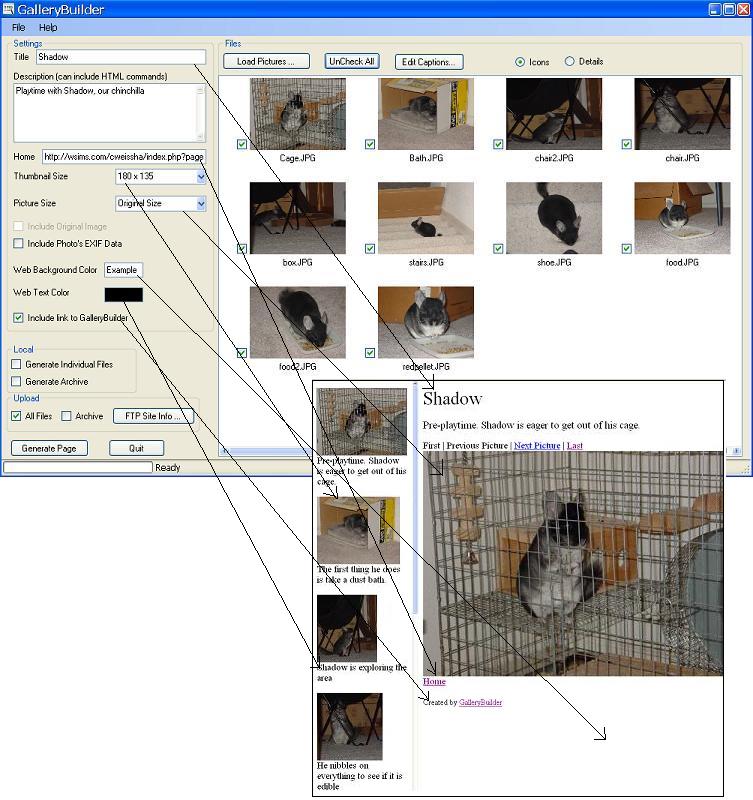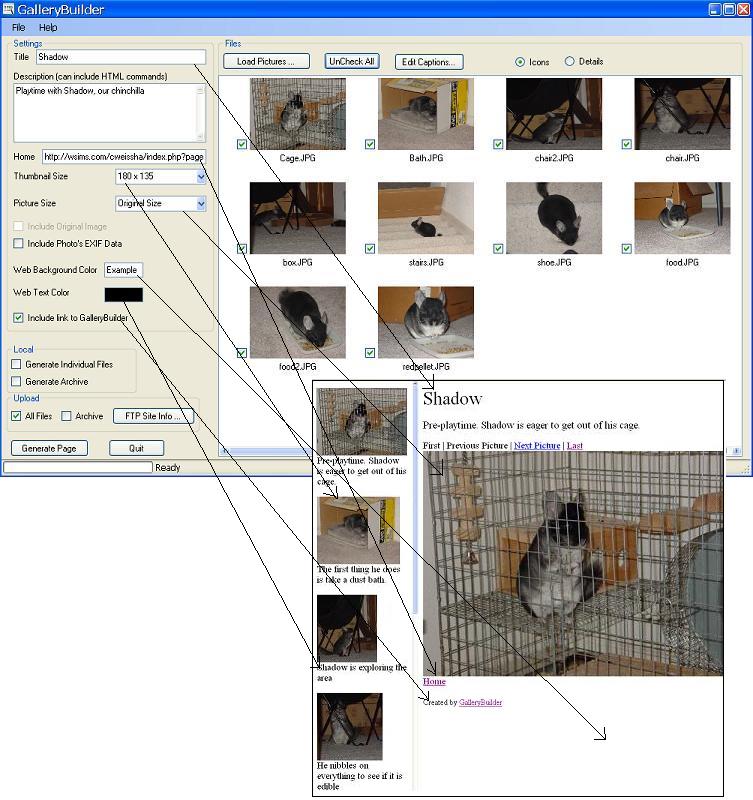
- Title: The title is displayed at the top of the gallery page, and as the title
of the web page.
- Description: When the gallery is first brought up, the first image will not
be displayed. On this first view, you will see all the thumb nails on the left.
In the picture frame, the title and description will be displayed
- Home: This will create a link to take the user back to your home page or
back to a list of galleries
- Thumbnail Size: Determines the size of the thumb nails displayed. You can
also turn off thumb nails. If turned off, the user can use the First/Previous/Next/Last
links to navigate between the pictures
- Picture Size: The images produced by modern digital cameras are very large.
This allows you to select a smaller size to display. Using a smaller size saves
space on your web page and makes your page load quicker. Also, people use
different resolutions and if your user has a low screen resolution, they wont be
able to see the whole picture at once.
- Include Original Images: If you chose to scale down your original images for
speed or size reasons, you can still include the full resolution image. If this
box is checked, the original image will be uploaded to your web page along with
the scaled down image. The user can click on the small picture to display the
full image
- Include Photo's EXIF Data: The EXIF data is data that is saved with the
image when recorded by a digital camera. Different brands of camera save
different data, but it generally describes the camera settings when the
picture was taken. If this option is checked, there will be a link at the
bottom of each picture to a table of all the EXIF data.
- Web Background Color: The background color of the web page. You can choose
any color, but some web browsers will not be able to display all colors.
- Web Foreground Color: The color of the text on the web page.
- Local: Select either individual files, archive or both to generate the
web page or a ZIP file containing all the web files on your local machine.
Note: Unless you have a web server with PHP, you will not be able to view these
pages correctly. Use this option if you want to use your own software for uploading
the web page.
- Upload: Select either individual files, archive, or both to upload the web
page to an FTP site. The "individual files" doesn't require any special folder
permissions, but is slower than uploading a single archive because the archive
is compressed and with individual files, each file is a separate FTP connection.